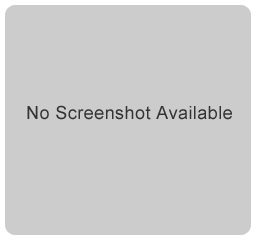Publisher description
What you can find in Lesop Recorder: 1. Record from three possible options: Screen, Camera, or just Audio. 2. Add image Filters to your videos while recording in order to obtain an amazing look. 3. Decide which part of your screen you want to record. 4. Select the resolution of your videos. 5. Select a High efficiency recording mode in order to obtain more image quality in your videos. 6. Take photos of your videos, and save them on your PC. 7. Select the compressor you want to use in your recorded videos. 8. Set a timer to stop your recording at a default time. 9. More...
Related Programs

Make Videos from Games Using CamStudio 1.002
Learn how to make game videos using CamStudio

Make Videos from Games Using Camtasia 1.001
Learn how to make game videos using Camtasia

123 Screen Video Recorder 2011.1105
record PC screen into video AVI in real time

Screen Video Recorder 1.5.34.0
Record screen activities to AVI or WMV

Super Video Screen Recorder 5.39
Super Video Screen Recorder Software